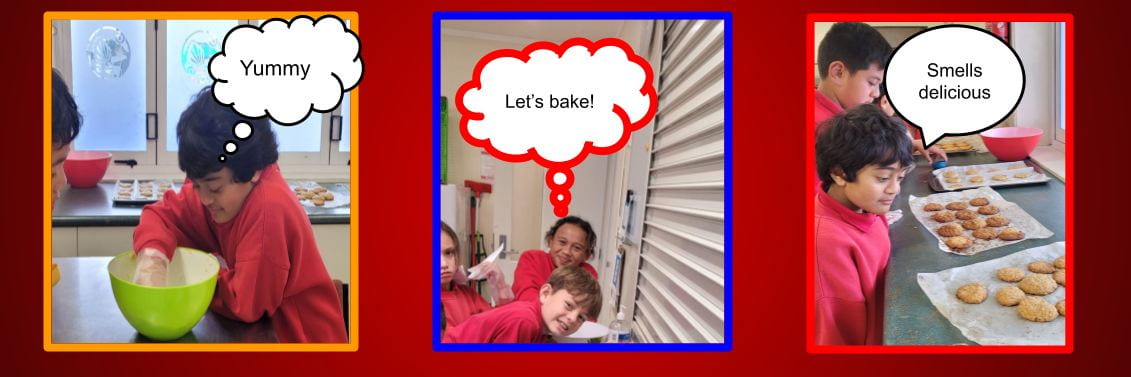Today, Mrs Grant taught us how to create comic strips with Google Drawings.
To make our comic strips, we opened a new google drawing then changed the size of the page to 30X10 centimetres. We then used photos from our class making Anzac biscuits for our comic strips. After inserting the photos on the google drawing we inserted the speech bubbles using callouts. We used gradient colours for our comic strip background and the borders for the photos were 8px thick.
We had a lot of fun creating our comic strips today. Here are some comic strips created by some of our class members.