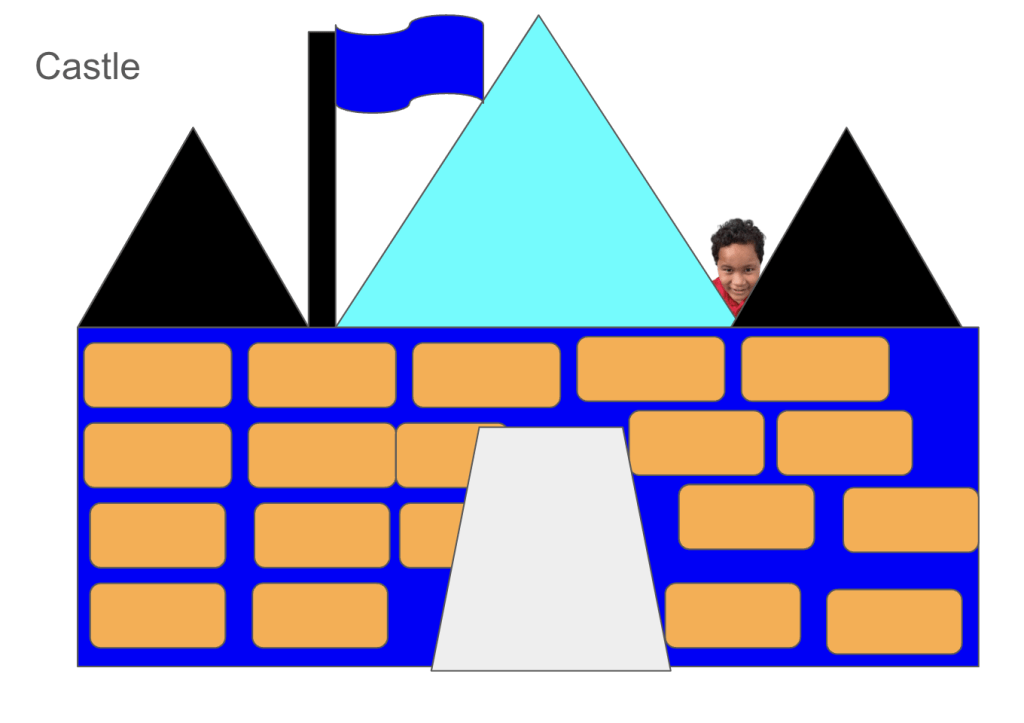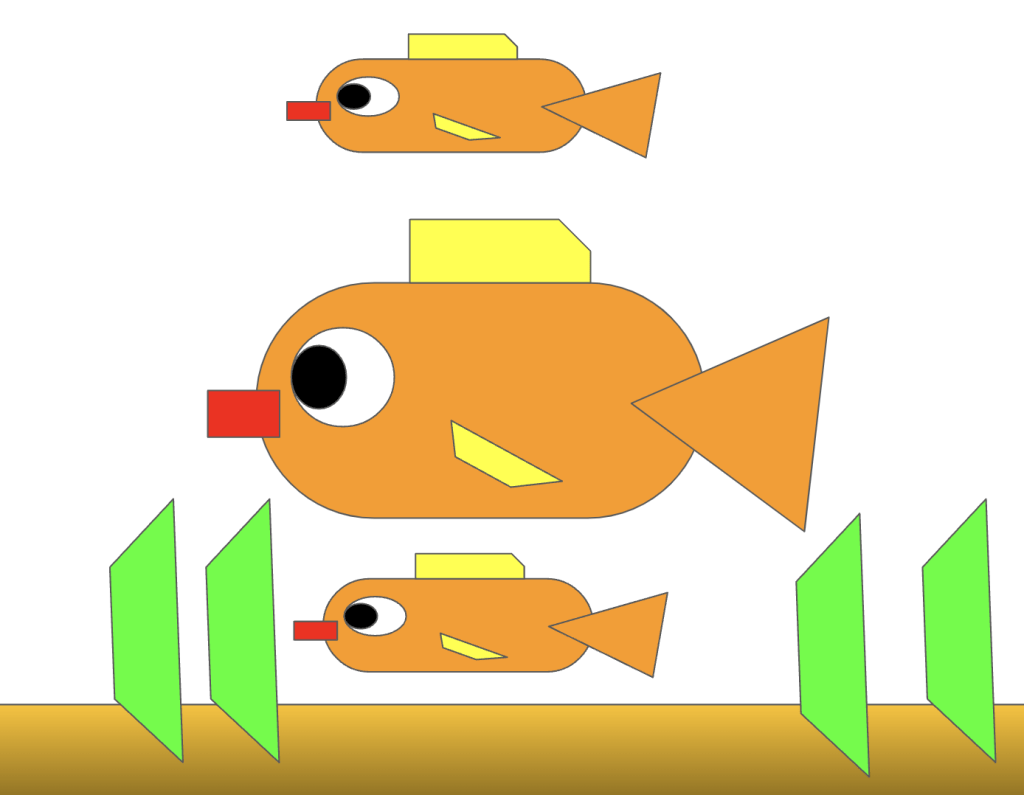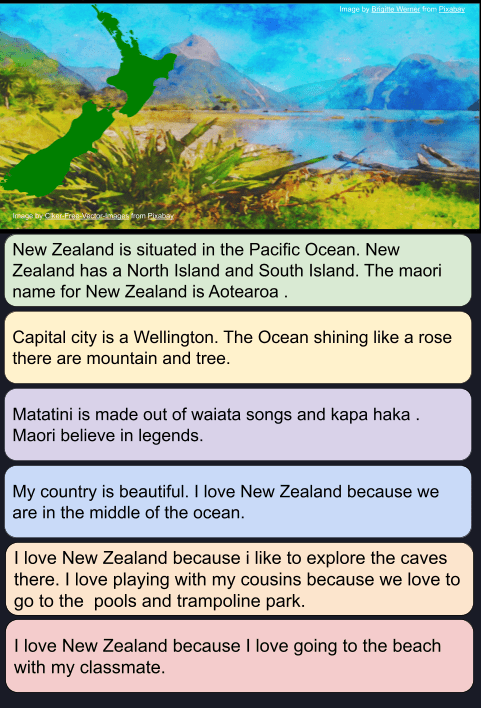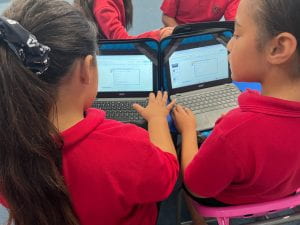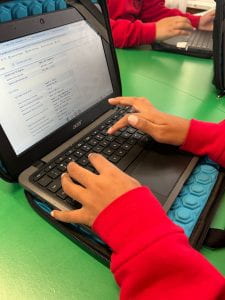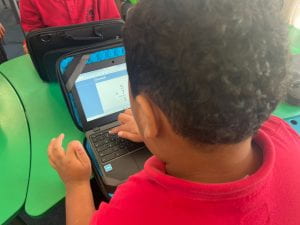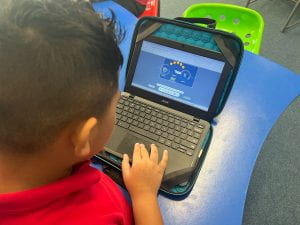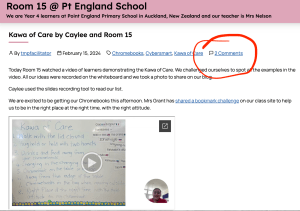Today we were excited to explore our new Tuhi Mai Tuhi Atu Team. We used Google Earth to explore the location of the schools in our team and Google Maps to see how far they are from Pt England School. We looked at the school buildings, playground and sports fields to see how similar they are to Pt England School. We noticed lots of green paddocks and bush around Manakau School.
Visit our team’s blogs from the Tuhi Mai Tuhi Atu widget in the right side bar.
We have also been learning about the difference between public and private when we share personal information about ourselves online.
We explored some awesome blogs from Manaiakalani learners and tried a Thought and Sort to practise making smart decisions online.