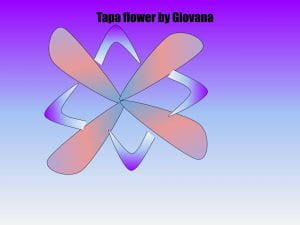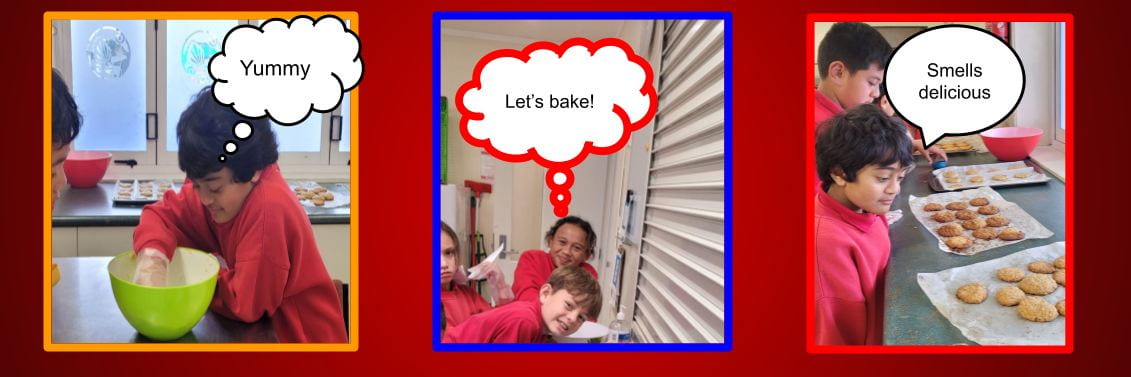Today for our Cybersmart lesson we created Matariki stars. We first discussed the theme for this year’s Matariki celebration which is Matariki heri kai. Matariki bringer of food. For our create task, we created our stars. We used images, line tools and shapes to create our stars. We also had to order the appearance of our images either to the back or to the front of our star. It was a fun activity today.
Here are the stars designed by Summer and Jonah